It's important to understand the whereabouts of how YouPay integrates and works with your online store.
First, let's start with the most important question - What is YouPay?
YouPay is a shared payments platform that allows its Shoppers to create shareable cart links at any of the Official YouPay Merchants that can then be shared with and paid for by any relevant Payer (family, friends or any others in the online community).
Where do you find YouPay on our website?
As the world's first shared payments platform, YouPay operates within your store at key relevant moments in the customer journey:
Product Page
- YouPay button on your Product Page - this button is added to allow your customers to create and share carts for an individual item.
- YouPay info Callout modal - this widget is added to inform the customer on the process for creating and sharing carts.
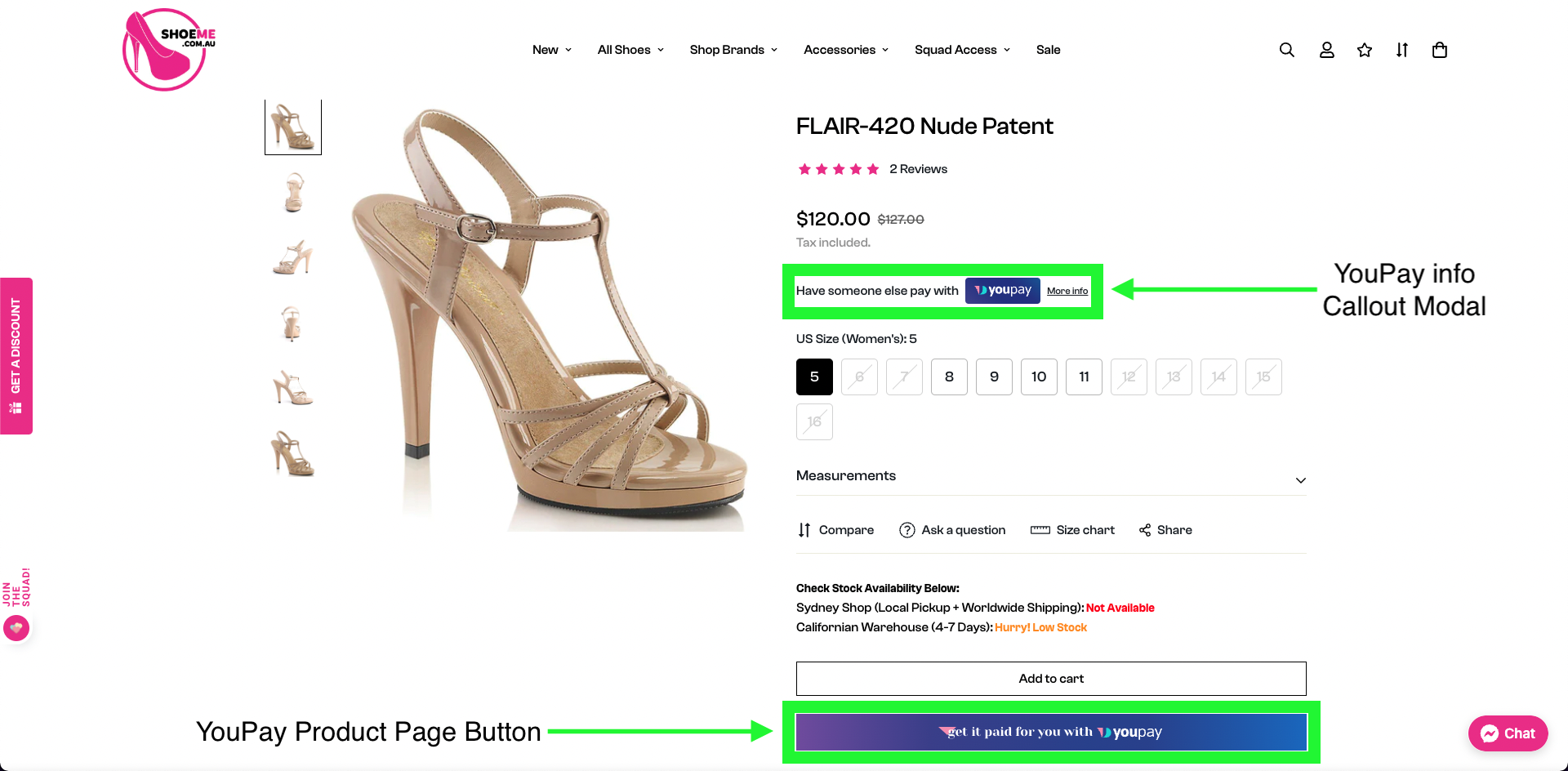

YouPay Cart Page
- YouPay button on your Flyout Cart and/or Cart Pages - this button is added to allow your customers to create and share carts for whole carts of many different items.
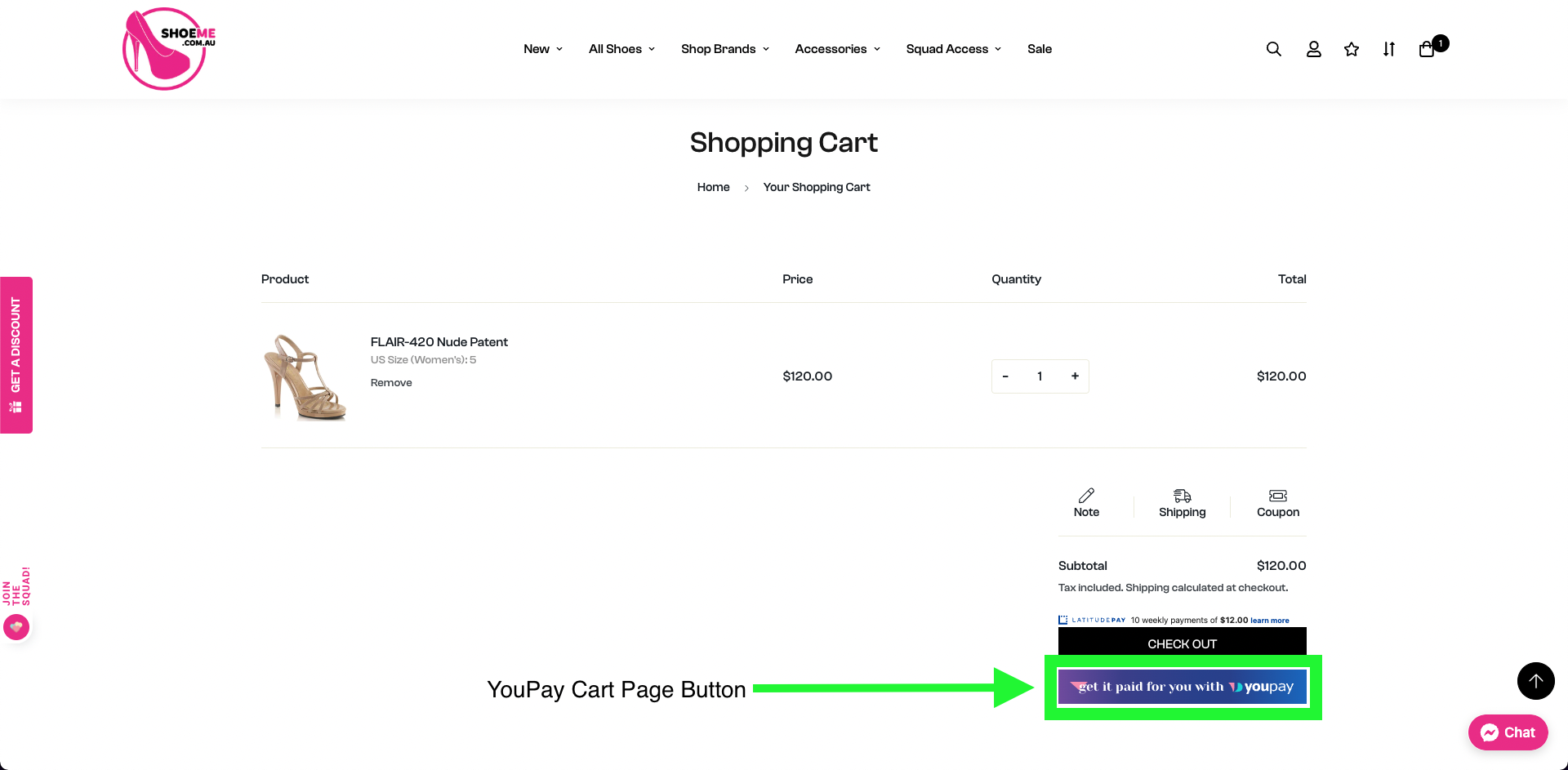
Does YouPay ever show up as an option in the Checkout with other Payment Platforms?
To learn more about how YouPay appears and works in our stores, click through any of our YouPay Merchants and create a test cart yourself.
Any other questions or inquiries, please get in touch with our team at support@youpay.co.
Was this article helpful?
That’s Great!
Thank you for your feedback
Sorry! We couldn't be helpful
Thank you for your feedback
Feedback sent
We appreciate your effort and will try to fix the article