How to launch with YouPay and jumpstart your new sales channel
So you've just launched on YouPay? Congratulations, and welcome to the platform! ?
YouPay now allows your VIP customers, their friends and their family to take part in multiplayer shopping - sharing carts and transacting with one another.
? 1. Post to your socials (Instagram/Facebook)! ?
Make sure you're reaching your audiences on Instagram, Facebook, or via EDM so that they know they can start creating and sharing their own carts at your store!
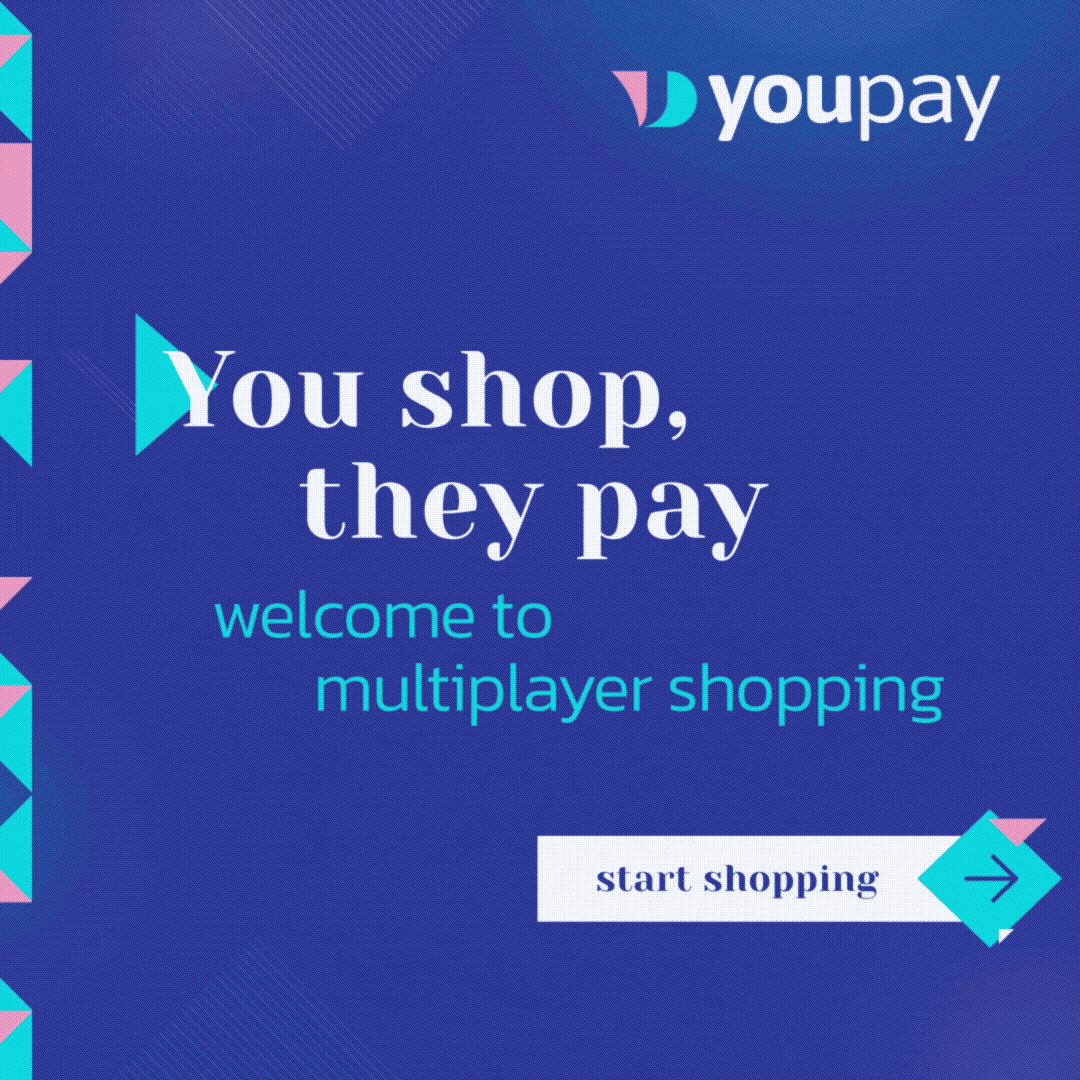
Download the above assets here.

Download the YouPay branded assets to customise your own post here.
2. Run a Launch Promotion with YouPay's Coupon Code Feature! ?
Incentivizing your customers to share carts and transact with one another whilst driving sales to your business can be as easy as starting off with a simple promotion.


Setup a Coupon Code by following the guide here and logging in to your YouPay Merchant Dashboard.
3. Run a Competition for your VIP Customers in yours or our YouPay VIP Facebook Group!??
Post to an Online Community group to encourage your VIP customers to connect with one another by sharing their stories, wish lists, and carts to empower everyone to support one another to 'pay it forward when you can, and share your cart when you can't'!'
Click here to learn how to run your own competition!
Don't have a FB Group but want to get started? Click here for some tips and tricks to get started!
For further inspiration, join one of our Merchants' communities:
- Tragic Beautiful VIPs - 11,800 members
- Beserk ❤️ YouPay VIP Facebook Group - 2,000 members
- Spooky Vibes & Alternative Youpay Links - 1,300 members
Come join us and post a launch promotion to our YouPay VIP Community Facebook Group today - we welcome all merchants, shoppers, and payers alike and have a growing community of 7,000+ customers!
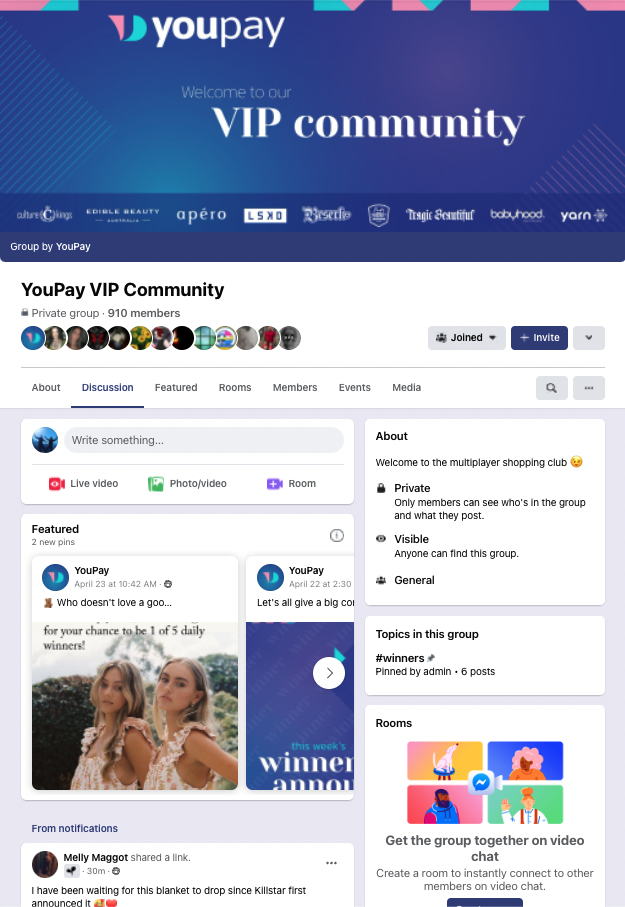
For any further inquiries or support required, please feel free to get in touch with our Support team at support@youpay.co.
Was this article helpful?
That’s Great!
Thank you for your feedback
Sorry! We couldn't be helpful
Thank you for your feedback
Feedback sent
We appreciate your effort and will try to fix the article