Uninstalling YouPay and removing it from your store.
If you're landing here, it seems you're looking to remove YouPay from your store, potentially, because of one, or a few reasons:
- Are you moving to a new platform? Let us know ([email protected]) the platform that you're switching to and we'll let you know when YouPay is available for you!
- Was YouPay never integrated properly or functional on your store? Our Technical Support team can assist with troubleshooting and testing any issues to ensure it works for you and your customers.
- Were the YouPay buttons never shown on your store how you wanted? Our Technical Support team ([email protected]) can help provide you with your own custom buttons to fit your store.
- Are you unsatisfied with how YouPay has performed on your store? In this case, we'd love to speak with you and help where we can - submit a ticket through the chatbot or via email to us at [email protected] to speak with our team.
To uninstall YouPay, simply navigate to your Shopify store -> 'Apps' -> 'YouPay'.
Now, click the YouPay toggle to a 'disabled' state, this will remove the buttons from a live state.
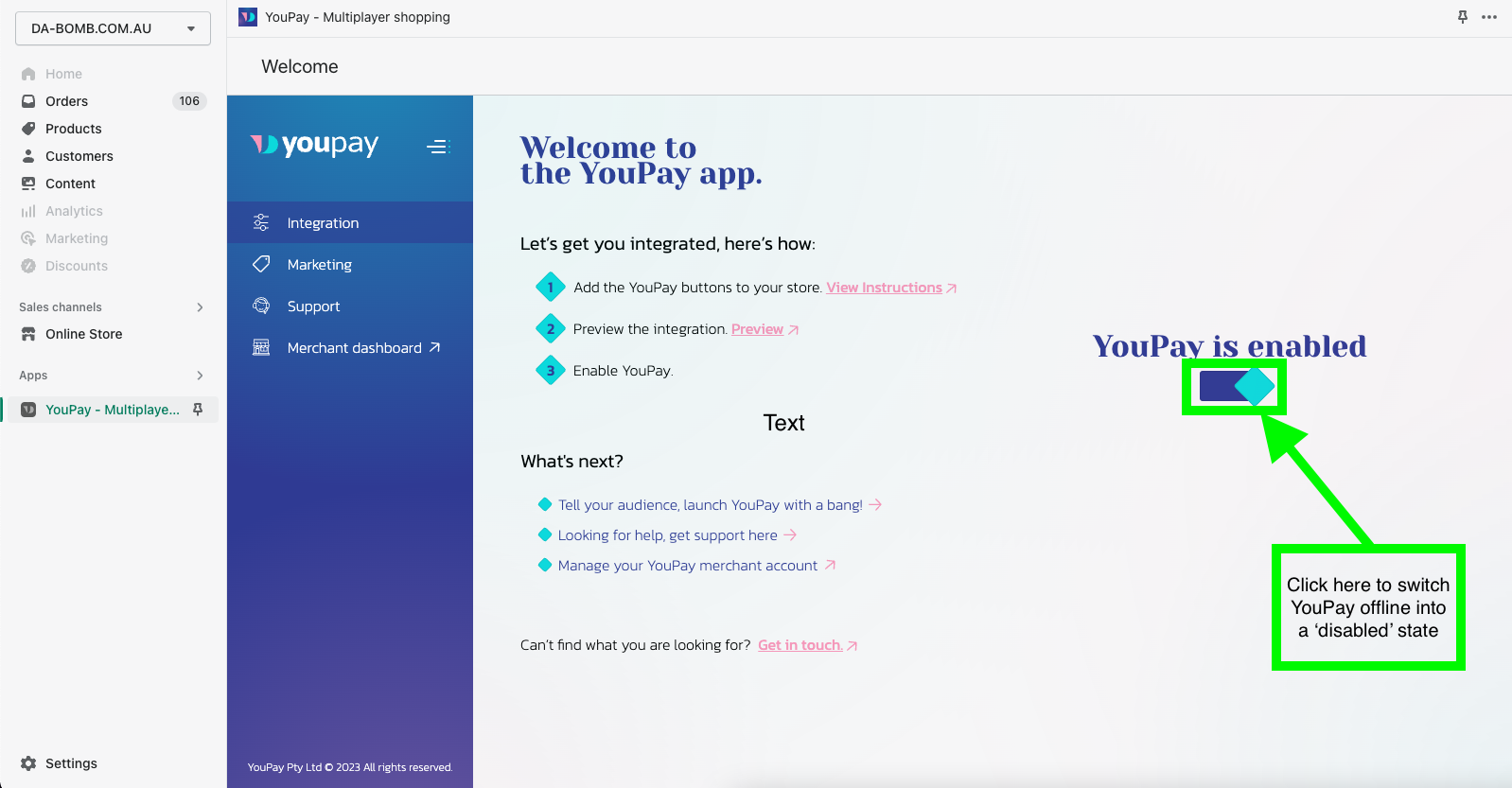
IMPORTANT: If you have hard-coded YouPay with HTML into your store, you'll need to additionally remove all the elements of the YouPay code from within your store.
If you require any level of support from our team (Integrations, Technical, Marketing), do not hesitate to reach out to our team at [email protected].
Was this article helpful?
That’s Great!
Thank you for your feedback
Sorry! We couldn't be helpful
Thank you for your feedback
Feedback sent
We appreciate your effort and will try to fix the article
