If you're selling products that require someone to verify their age, here's what you need to do.
So you're selling products that can only be purchased, consumed or used by persons over 18 years of age? Okay! To ensure that you're covering your legal requirements to ensure that your Shoppers & Payers areover the age of 18 years old - there are two key elements you'll need to cover when setting up your store for YouPay.
To setup on your website (For the Shopper):
All YouPay Merchants will need to setup an initial 'Are you over the age of 18?' pop-up modal on their website requiring visitors to confirm that they are of the appropriate age before being able to browse amongst the website.
To setup on YouPay (For the Payer):
To ensure that the Payer is also of a legal age when providing payment to the Shopper's order, you'll need to create a pop-up modal in YouPay for the Payer to confirm their age prior to paying for the order. To set this up, follow the steps and video guide below:
- Login to the YouPay Merchant Dashboard: https://merchant.youpay.co/login
- Navigate to your store, scroll to 'Popup' and click 'Create Popup'
- Fill the below fields with the below information:
- Popup Style = 'Confirm Dialog'
- Modal Header = 'Age Verification'
- Modal Content = 'By clicking 'Enter' you verify that you are 18 years of age
- Button Text = 'Enter'
- Cancel redirect url = *Your store URL*
- Click 'Create Popup' to save.
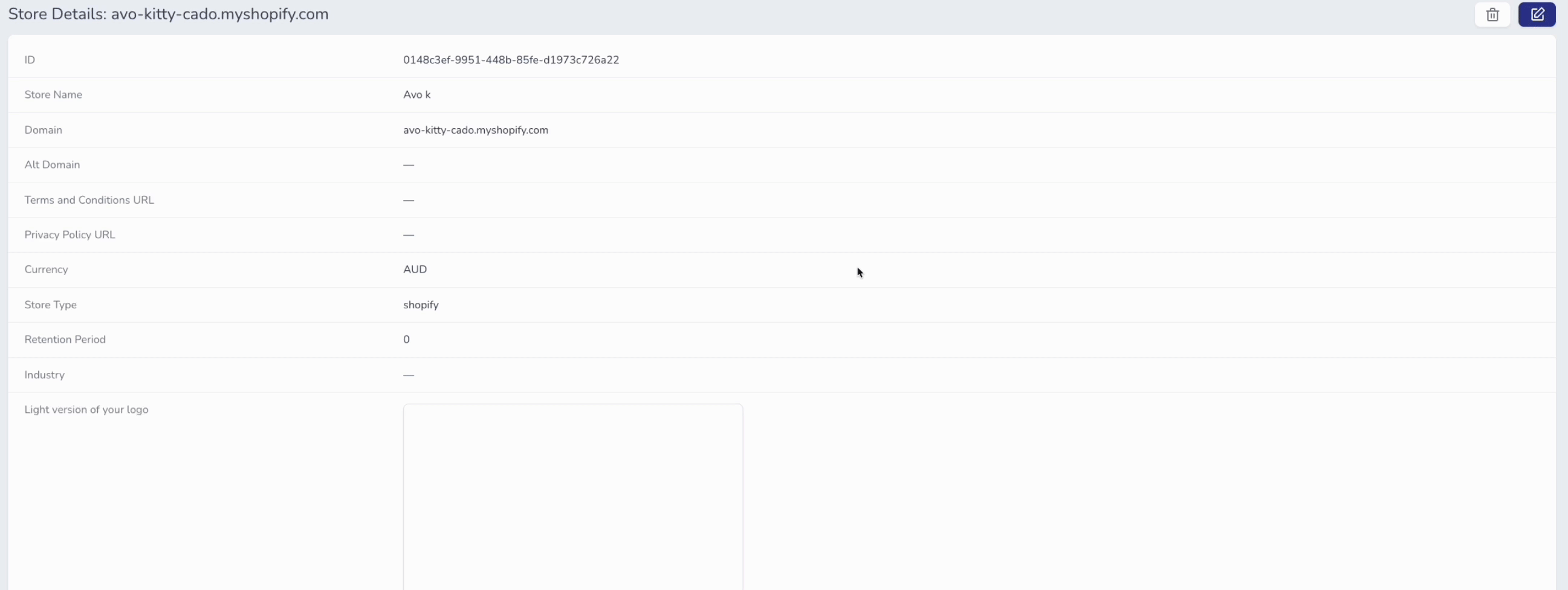
If you're having any issues setting up your 'Age Verification' Popup modal or have further inquiries, please touch base with our team for support at support@youpay.co.
Was this article helpful?
That’s Great!
Thank you for your feedback
Sorry! We couldn't be helpful
Thank you for your feedback
Feedback sent
We appreciate your effort and will try to fix the article