Here's some information on how to setup your local Click & Collect Shipping option for your YouPay customers.
If you want to give your YouPay customers the option to Click & Collect their orders from your store, follow the steps below to ensure they can select a Click & Collect option when using YouPay:
- Once logged in to your Shopify store, navigate through 'Settings' -> 'Shipping and delivery' and click 'Manage' on the Shipping rate that you'd like to apply the Click & Collect option on.
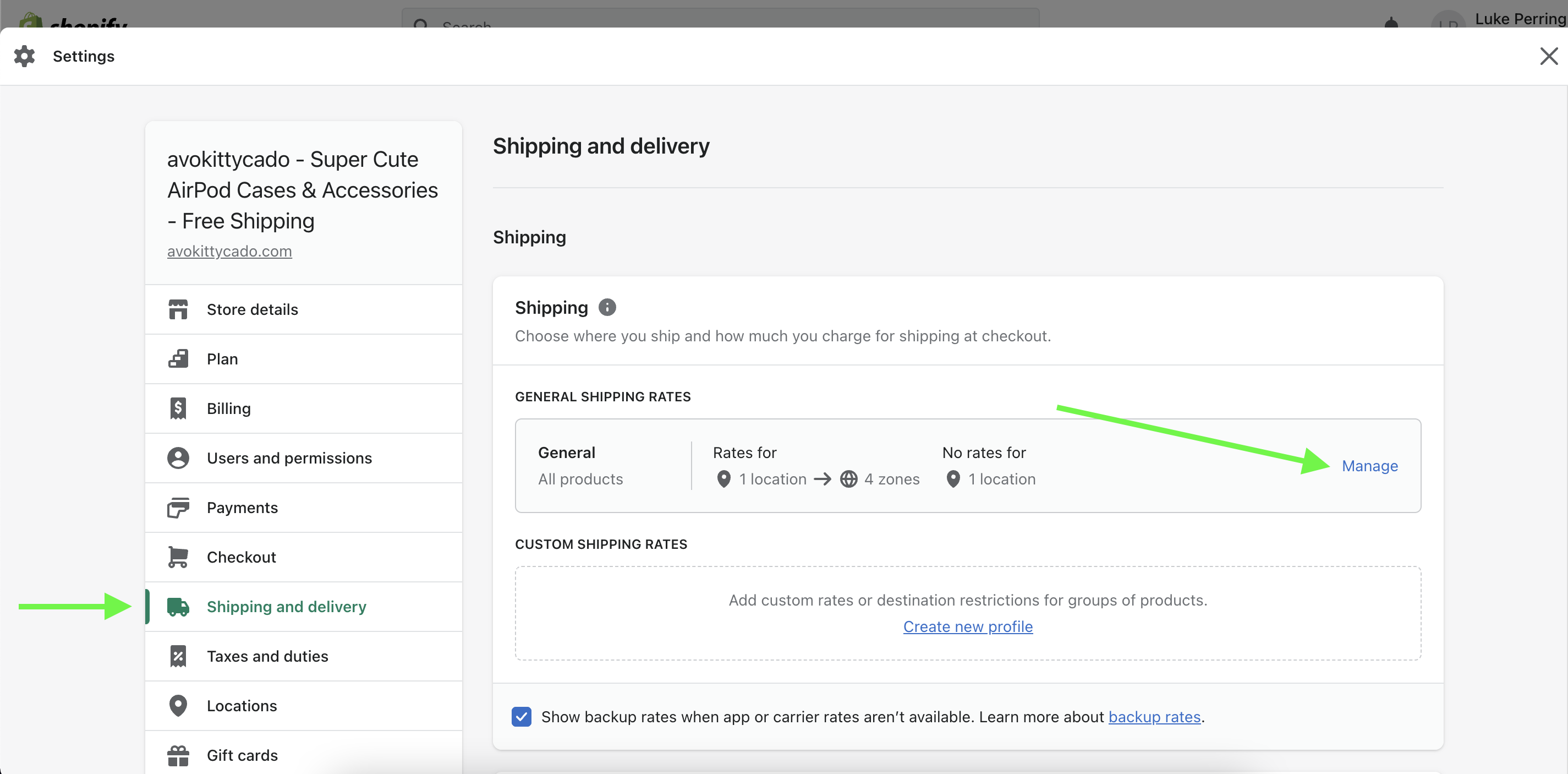
- Select the three dots of your main and click 'Edit zone' to exclude the states that you would like to have the Click & Collect option available in, e.g. Victoria, Australia (screenshot below).
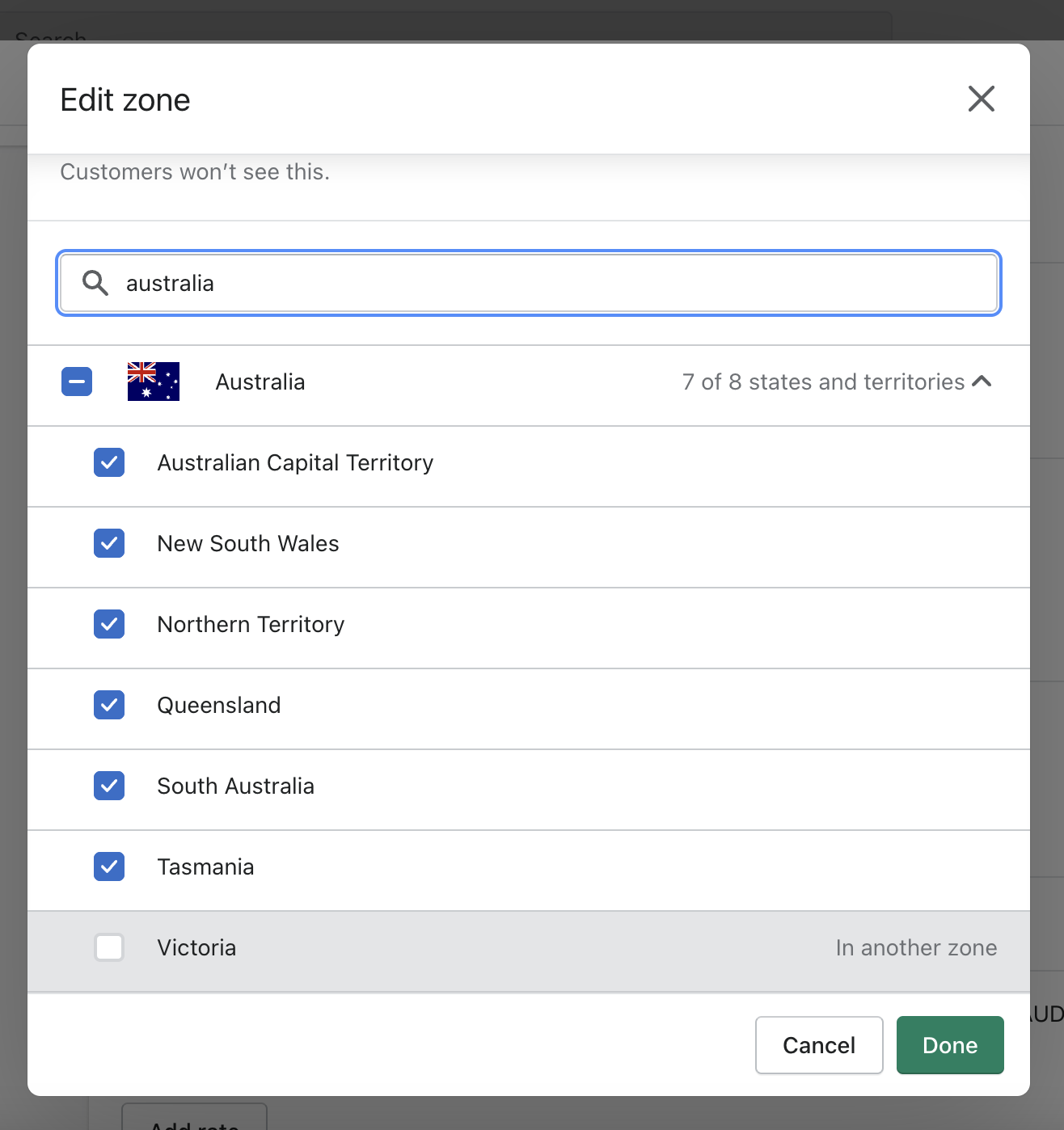
- Create your new 'Shipping zone' for the areas that you would like your Click & Collect option to be available in, ensure to add whatever other Shipping options that you'd like available in this state as well. Please note you will not be able to select one state in multiple Shipping zones.
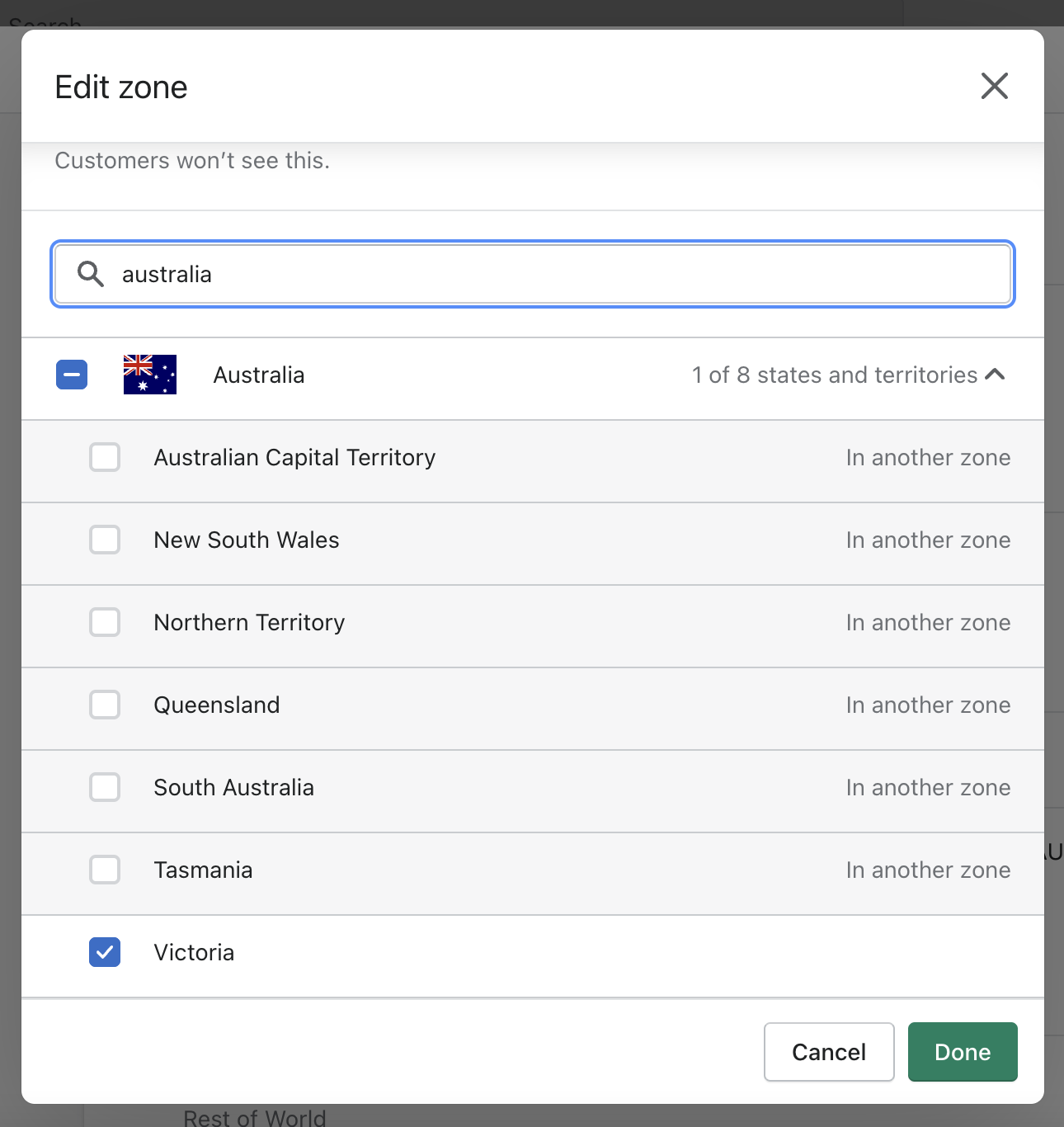
- Setup your Click & Collect option with 'Custom flat rate', add a name, and click 'Done' to save.
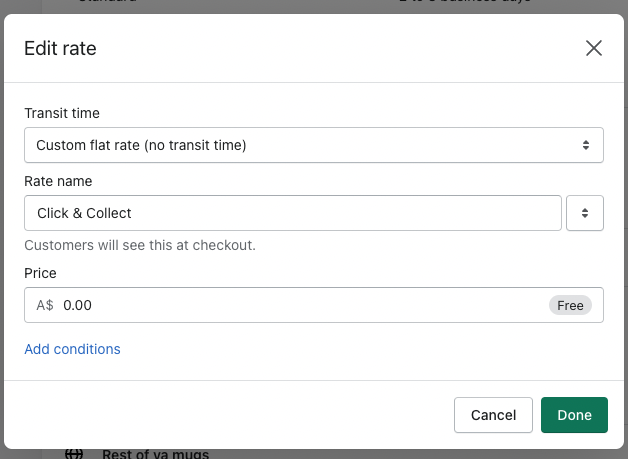
This option should now appear in your checkout as well as YouPay for the relevant states that have been selected for this Shipping zone.
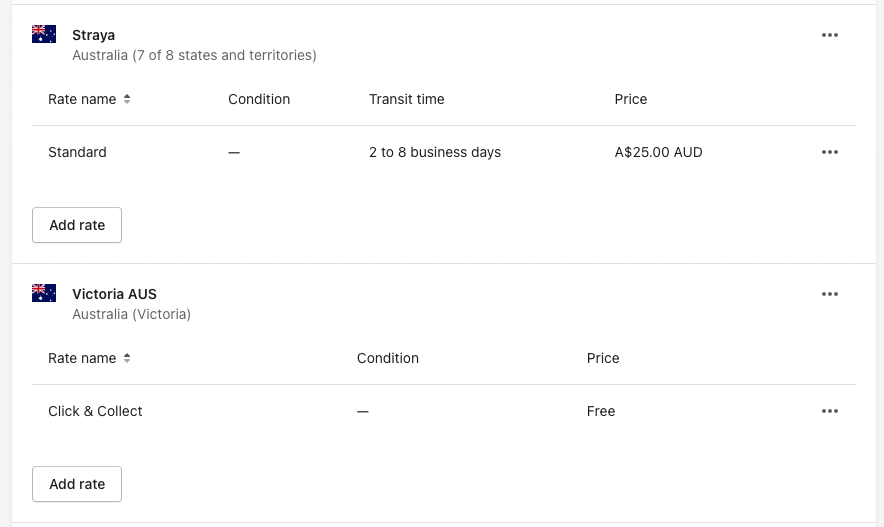
Finally, we'd recommend testing this option appears in your checkout for the relevant states/areas that should have this new option available.
Having trouble setting up your Click & Colelct option? Contact our support team at [email protected] for further support and information.
Was this article helpful?
That’s Great!
Thank you for your feedback
Sorry! We couldn't be helpful
Thank you for your feedback
Feedback sent
We appreciate your effort and will try to fix the article